Log in
Who is online?
In total there is 1 user online :: 0 Registered, 0 Hidden and 1 Guest None
Most users ever online was 23 on Sat Apr 07, 2018 5:45 am
Top posters
| #[^TPC^]#**dumpsterfrag** (142) | ||||
| #[^TPC^]#**Torpedo** (134) | ||||
| -]RTAC[-Spartan=A= (73) | ||||
| #[^TPC^]#*Website Bot* (2) | ||||
| Cheesse (2) | ||||
| bobzilla (1) | ||||
| #[^TPC^]#***spoof*** (1) |
Latest topics
» Im back guys! :Dby #[^TPC^]#**Torpedo** Tue Mar 13, 2012 9:08 pm
» The end of TPC is near
by -]RTAC[-Spartan=A= Tue Jan 24, 2012 12:43 am
» 1936 Mod Videos
by -]RTAC[-Spartan=A= Tue Nov 29, 2011 12:28 am
» Sorry Guys
by -]RTAC[-Spartan=A= Tue Nov 29, 2011 12:21 am
» Full list of smilies
by #[^TPC^]#**Torpedo** Sun Nov 20, 2011 10:02 pm
Most active topic starters
| #[^TPC^]#**Torpedo** | ||||
| -]RTAC[-Spartan=A= | ||||
| #[^TPC^]#**dumpsterfrag** | ||||
| #[^TPC^]#*Website Bot* | ||||
| bobzilla | ||||
| Cheesse |
TS3 Overlay for MOHAA Spearhead
The Parody Clan :: MMF :: MMF :: Special for -]RTAC[-
Page 1 of 1
 TS3 Overlay for MOHAA Spearhead
TS3 Overlay for MOHAA Spearhead
This is a down and dirty on how I got the TS3 overlay to work in game, and how to adjust the settings to your liking. Each system is different, and you might have to make some other adjustments. For example, on my system my SR is 1600x900. I had that set as a custom res in the game, however, I couldn't view the overlay. Once I put it on one of the stock res from in the game, all worked well.
1. Open TS3, and click on SETTINGS, then PLUGINS

2. Make sure that the DIRECTX OVERLAY PLUGIN is CHECKED/FILLED IN, then click on the SETTINGS button below the list
3. Select the options that will work best for your system. You can see what I have selected, and works (I had to enforce loading on my W7 64bit system). Then click on the DISPLAY tab
4. Select the options that you want. The positioning should dictate where the window is in game. However, on my system, whatever I set here does not stick (I will get to that in a minute). The Pop Up settings show you system messages such as who entered the channel, etc. If you do not want to see those messages, un-check them. When done, click on the COLORS tab
5. Here you can adjust the look and feel of the window in game. Again, my settings do not stick, hopefully yours will. When finished, click on the INPUT tab
6. This is a very important step! Here is where you select what key you want to use to allow you to access the in game window. It's also important to note the 'VK_' in front of the key bind. The default is something other than what you see here. I set mine to the 'PAUSE' key because I do not use it for anything else in the game or XFire.
When you press that key in the game, it will give control of the mouse to TS3 and allow you click, drag, move, select and so on. To return the mouse control back to the game, simply hit that key again. Now, click on the EXTENDED tab
7. The settings you see here cause 'hooks' to be injected into the control of the game and TS3. I have tested these and found they had no impact other than causing TS3 lockup. If you would like, give it a try, however, if you selected the enforcement setting on the Overlay tab, you should not need these (again, systems are different - yours might need them!).Once you are done, simply click apply, and back your way out of the plugin settings. That's it! Congrats!
While in game, when you hit the key to give control to TS3, right click on the title bar of the overlay, and click on the CONFIGURE option to adjust the settings from in the game.
1. Open TS3, and click on SETTINGS, then PLUGINS

2. Make sure that the DIRECTX OVERLAY PLUGIN is CHECKED/FILLED IN, then click on the SETTINGS button below the list
3. Select the options that will work best for your system. You can see what I have selected, and works (I had to enforce loading on my W7 64bit system). Then click on the DISPLAY tab
4. Select the options that you want. The positioning should dictate where the window is in game. However, on my system, whatever I set here does not stick (I will get to that in a minute). The Pop Up settings show you system messages such as who entered the channel, etc. If you do not want to see those messages, un-check them. When done, click on the COLORS tab
5. Here you can adjust the look and feel of the window in game. Again, my settings do not stick, hopefully yours will. When finished, click on the INPUT tab
6. This is a very important step! Here is where you select what key you want to use to allow you to access the in game window. It's also important to note the 'VK_' in front of the key bind. The default is something other than what you see here. I set mine to the 'PAUSE' key because I do not use it for anything else in the game or XFire.
When you press that key in the game, it will give control of the mouse to TS3 and allow you click, drag, move, select and so on. To return the mouse control back to the game, simply hit that key again. Now, click on the EXTENDED tab
7. The settings you see here cause 'hooks' to be injected into the control of the game and TS3. I have tested these and found they had no impact other than causing TS3 lockup. If you would like, give it a try, however, if you selected the enforcement setting on the Overlay tab, you should not need these (again, systems are different - yours might need them!).Once you are done, simply click apply, and back your way out of the plugin settings. That's it! Congrats!
While in game, when you hit the key to give control to TS3, right click on the title bar of the overlay, and click on the CONFIGURE option to adjust the settings from in the game.
The Parody Clan :: MMF :: MMF :: Special for -]RTAC[-
Page 1 of 1
Permissions in this forum:
You cannot reply to topics in this forum|
|
|
